Goals
Starting in the 2015-16 school year, Spring Lake Public Schools began deploying technology devices to all students K-12. This program is a key component towards facilitating achievement of Spring Lake Public Schools’ 3rd district goal, “All graduates will be technologically literate.”
Starting in the 2017-18 school year, all K-4th grade students are issued an iPad and all 5-12th grade students were issued a Chromebook. SLPS is making every effort to refresh Chromebooks on a four year schedule, and refresh iPads on a 5 year schedule.
This page is meant to provide resources and answers to common questions for parents, students, and staff.
District Policy and School Handbooks
Spring Lake Public Schools has a district-wide Student Technology Acceptable Use and Safety policy. All students are subject to this policy while using school provided technology devices and resources at school or at home.
SL Student Technology Acceptable Use and Safety
Each school has a dedicated student handbook which further defines student responsibilities with school provided technology devices and resources.
Jeffers Elementary – Student Handbook
Holmes Elementary – Student Handbook
Intermediate School – Student Handbook
Middle School – Student Handbook
High School – Student Handbook
Student Device Agreement
The Spring Lake Public Schools 1:1 Technology Program provides every student with a learning device. Students are allowed to take home their school issued device and charger.
An annual student device agreement is required to be completed by a parent/guardian before each student will receive their assigned device.
An annual technology fee of $12 is required for each student. Payment should be submitted online at the end of the agreement form in FinalForms.
SL Student Device Agreement for 24-25
Proper care, operation, and responsibilities for use of a student device are outlined in the corresponding handbooks.
Student Safety
Student safety is a top priority for all Spring Lake Public Schools’ admins, teachers, and support staff.
We strive to not only adhere to CIPA (Child Internet Protection Act) and COPPA (Child Online Privacy and Protection Act), but also extend protections beyond these requirements when possible.
Each school software application or service is reviewed for COPPA compliance, and we actively work to keep student data sharing to the absolute minimum required.
Internet access is filtered and logged on all student devices both inside and outside of school. Each school building has a detailed filter policy on top of a district level CIPA filter policy.
Chromebooks
Students who use a school provided Chromebook can browse the ‘filtered’ internet while their device is off-campus. We encourage parents to be our partner in making sure student screen time is monitored and regulated. We also encourage parents to set expectations with their student for safe technology use at home.
All Chromebooks should be enforcing the district’s filtering policies off-campus, which includes forcing ‘SafeSearch’ options within search engines such as Google and Bing.
Parents can verify filtering is working by visiting a restricted site, such as www.unsafewebsite.com, on their student’s device while at home. If there are any signs filtering is not working, we highly encourage parents to stop the device from being used further and report the issue to their student’s school office.
Here is an example of what a blocked site should return:
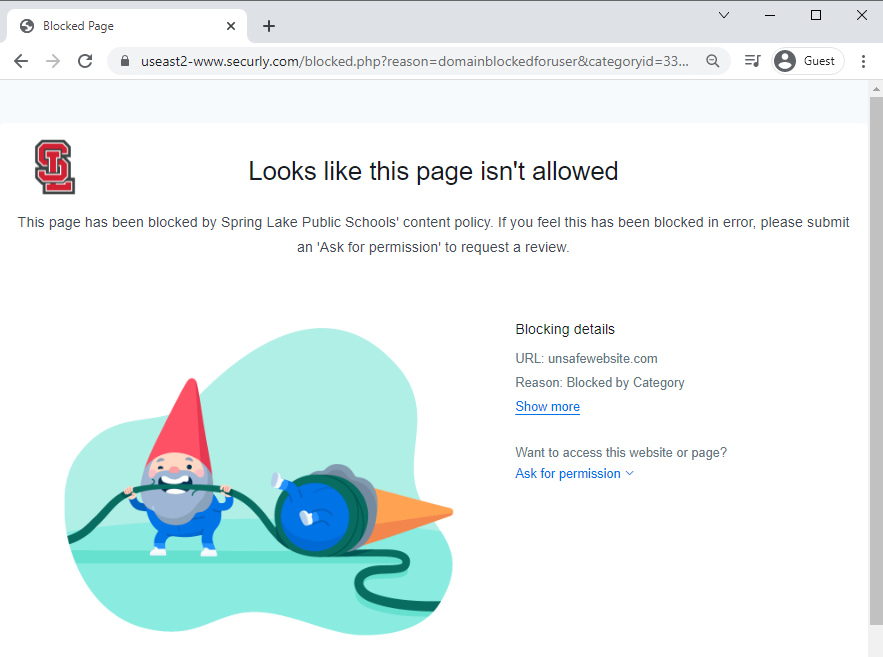
iPads
Students who use a school provided iPad should not be able to browse the internet while their device is off-campus. We encourage parents to be our partner in making sure student screen time is monitored and regulated. We also encourage parents to set expectations with their student for safe technology use at home.
Teachers currently send iPads home with directions to use specific apps for homework or to use certain resources for exploratory learning. School provided iPads should only be used for school related learning purposes.
Students are not allowed to download apps onto their iPads. The app store has been removed from all student iPads.
If a student opens the Safari web browser and attempts to browse to any site that is not on the authorized resources list, they should be presented with a connection error.
We encourage parents to test this security while their student’s device is at home. Parents should try common websites such as google.com or bing.com and Safari should return only a connection error. If there are any signs this restriction is not working, we highly encourage parents to stop the device from being used further and report the issue to their student’s school office or teacher.
Here is an example of what a restricted site should return:
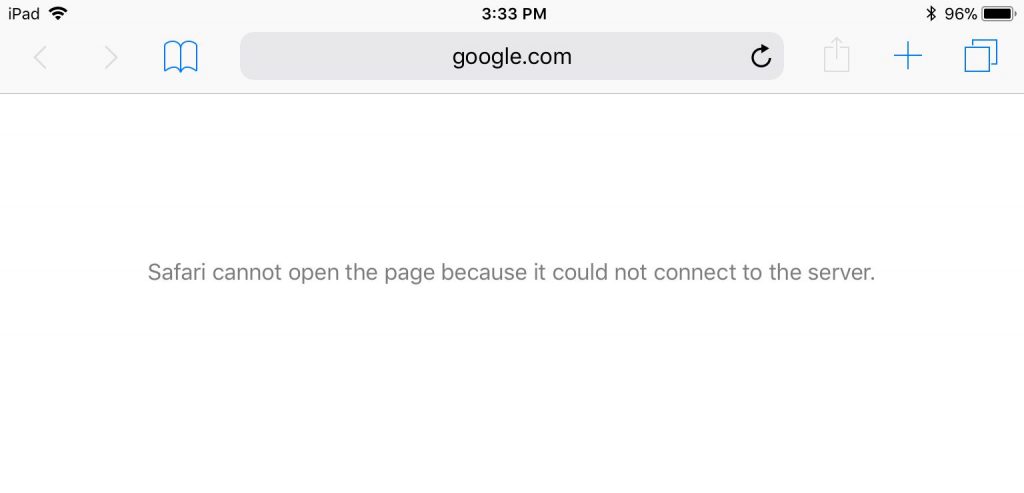
Device Support
All students in 5-12th grade have access to device support through their school Media Center. Students are welcome to bring their device at any time for help with questions, failures, or damage.
We encourage students to bring their device in for help to avoid longer term problems that may interrupt their classroom experience.
All students in K-4th grade should report issues or damage to their teacher. We will address these issues one on one in the classroom.
In all cases, if a student device needs to be repaired, we provide the student with a ‘loaner’ device in the interim.
Remote Learning
During remote learning days we are asking parents or students to email their questions or issues to homesupport@springlakeschools.org. With your help, we can do some remote troubleshooting and provide next steps if a device needs service or additional hands on help.